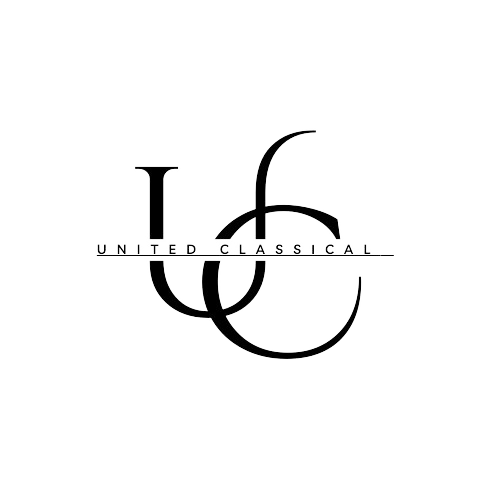Open the “Add Listing” form
Log in, choose “Add Listing,” and you’ll see the fields below.
Fill in the basic profile
| Field | What to do | Tips |
|---|---|---|
| Name | Type your own name (soloists) or the ensemble’s official name. | Use the spelling you want to appear in search results. |
| Description (optional) | Write a short paragraph (50-150 words) that tells visitors who you are, what you play or sing, and the style/periods you specialise in. | Keep it concise and in the third person (“The ensemble performs …”). |
Indicate your role
Choose “Vocalist” or “Instrumentalist.”
Ensembles with a mixed line-up may pick the option that best fits their focus; individual members can list themselves separately if needed.
After picking vocalist or instrumentalist you can pick a more detailed role.
Add your location (optional)
Click “Geolocate my address” to let the form find you automatically or select “Pick the location manually” and drop the pin on the map.
If you tour widely, you can leave this blank or enter your home base.
Contact information (all optional)
| Field | Guidance |
|---|---|
| Enter a dedicated bookings or press address if you have one. | |
| Phone number | Add your international number (the form starts with +32 by default). |
| Who can contact you | Leave the selector on “Everybody” unless you want to restrict enquiries. |
Branding & media
| Field | What it is | Best practice |
|---|---|---|
| Logo (optional) | Upload a square PNG/JPG, min. 500×500 px, transparent background if possible. | |
| Gallery (optional) | Upload up to 10 hi-res photos (landscape 1920 × 1080 px recommended). | |
| YouTube URL 1 & 2 (optional) | Paste full YouTube links of your demo, performance reel, or MV. Copy the entire URL from the browser (e.g., https://www.youtube.com/watch?v=xxxxx). |
Web & social media
Always paste the full URLs, starting with https://.
| Field | Example |
|---|---|
| Your website | https://www.your-domain.com |
| Facebook URL | https://www.facebook.com/YourPage |
| Instagram URL | https://www.instagram.com/yourhandle |
| LinkedIn URL | https://www.linkedin.com/in/yourprofile |
| Operabase URL | https://www.operabase.com/artists/your-id |
Review and publish
Scroll back to the top and click “Preview” to check formatting and links.
If everything looks right, hit “Publish.” Your listing becomes visible instantly (or after moderator approval, if required).
Name is spelled correctly
Role (Vocalist/Instrumentalist) selected
At least one contact method provided
Logo and gallery images are crisp and properly cropped
All links begin with https:// and open correctly
Once published, you can edit your listing anytime via Dashboard → My Listings. Happy networking!

© All rights reserved. Created with Voxel